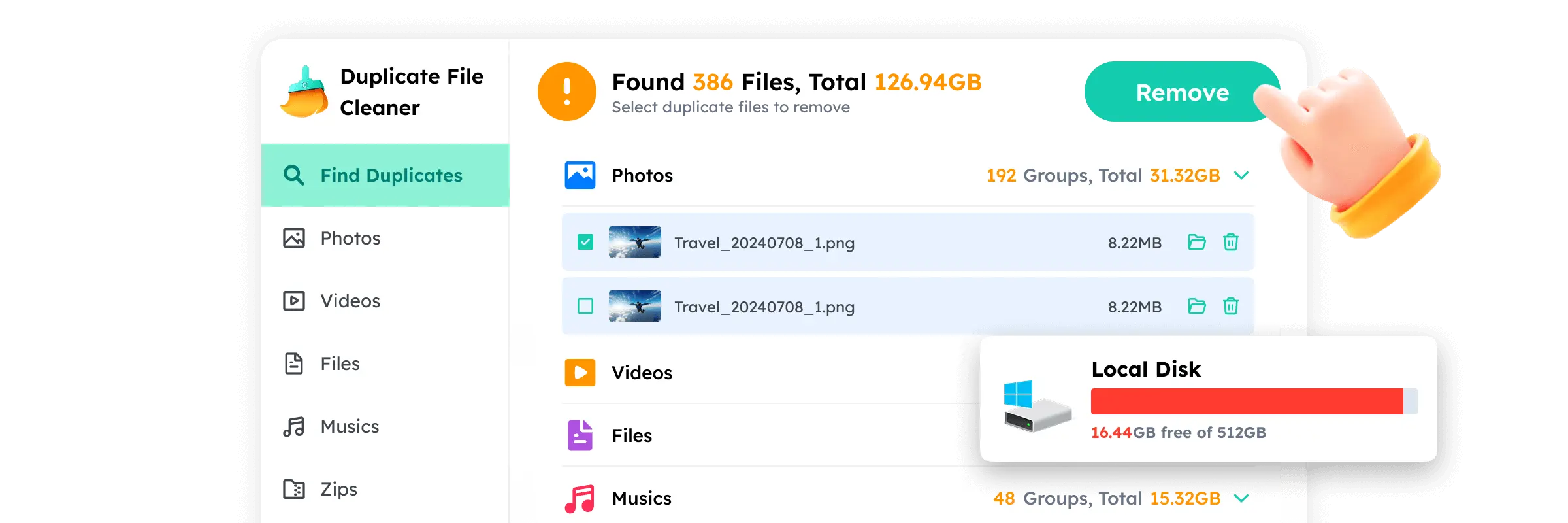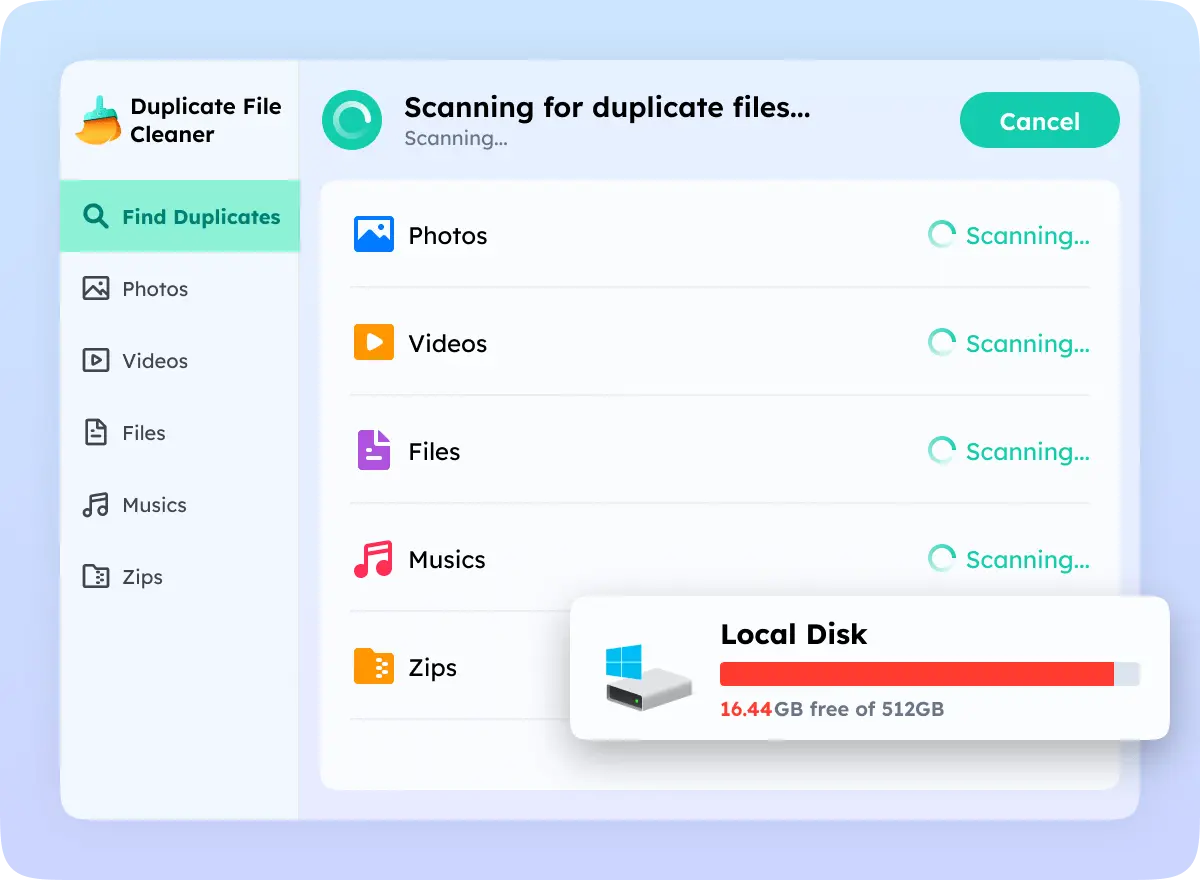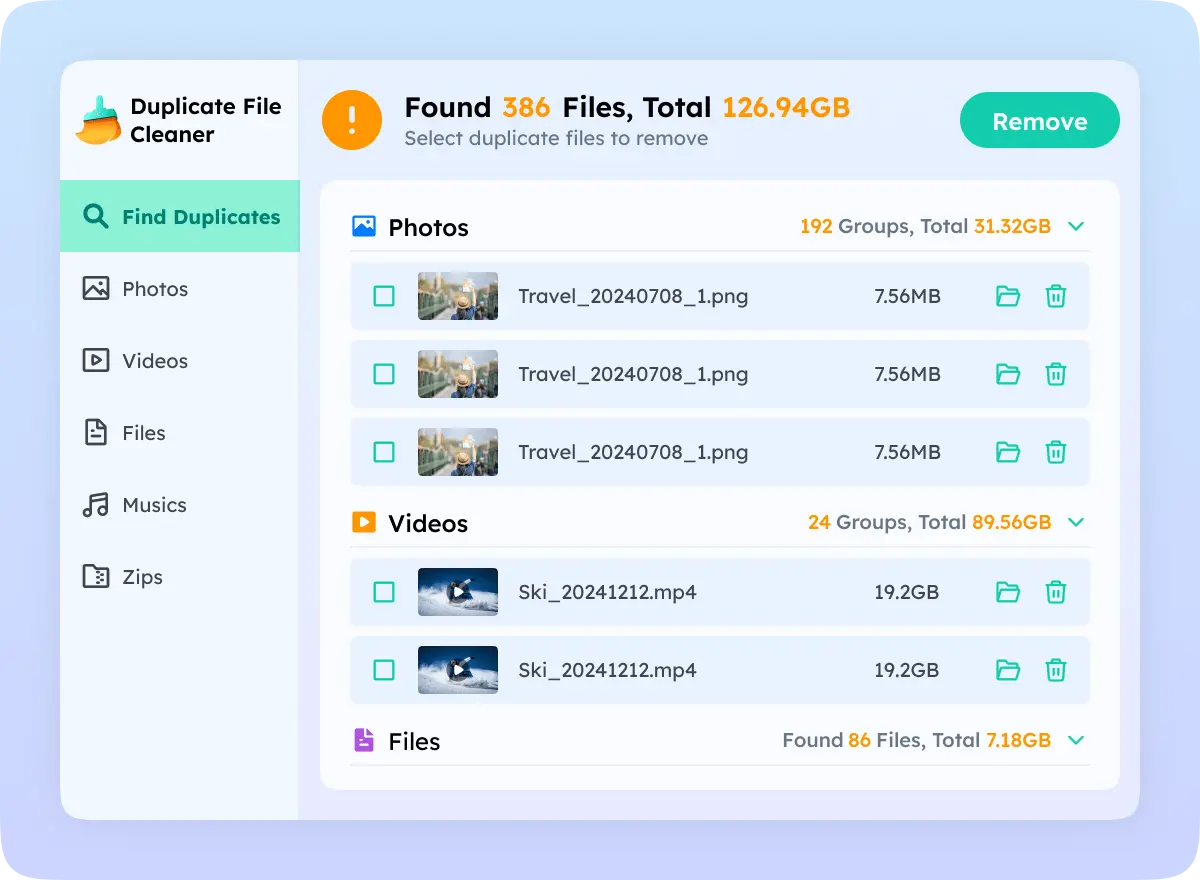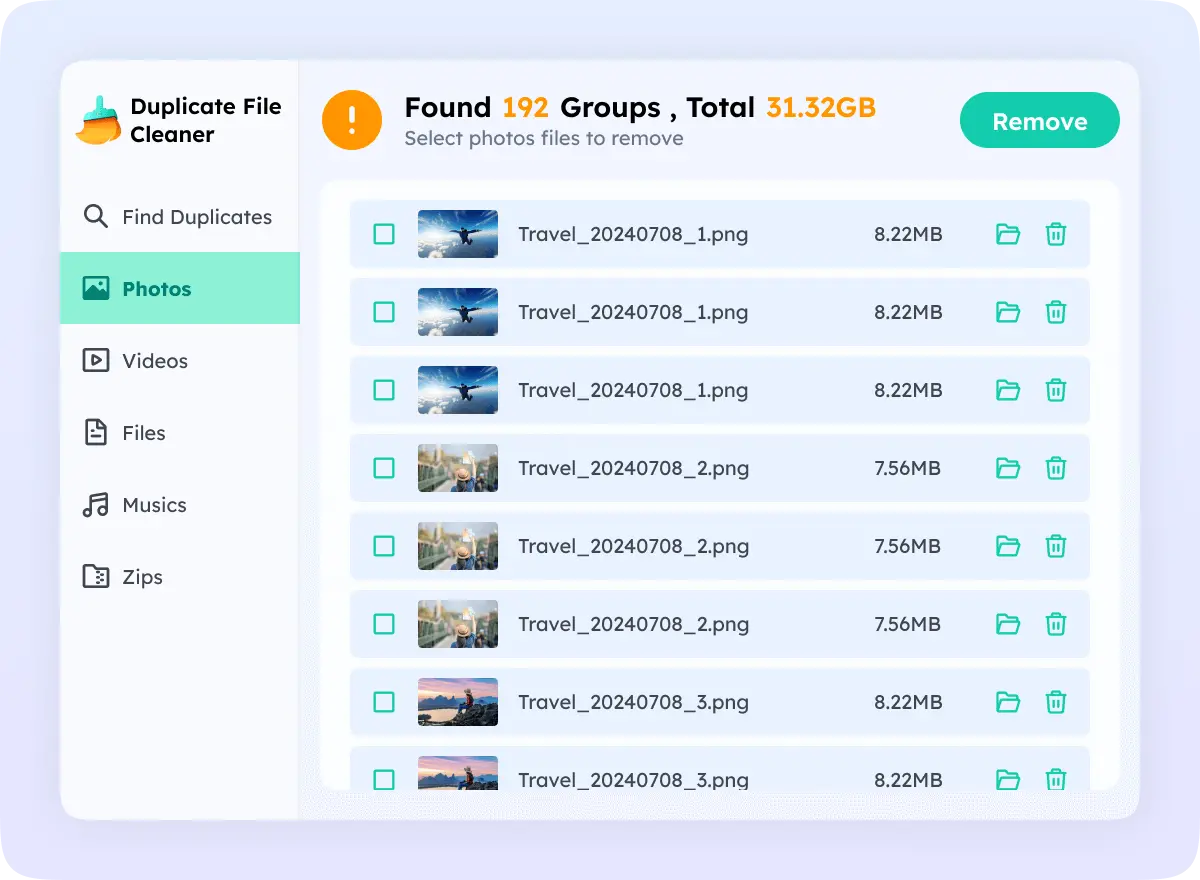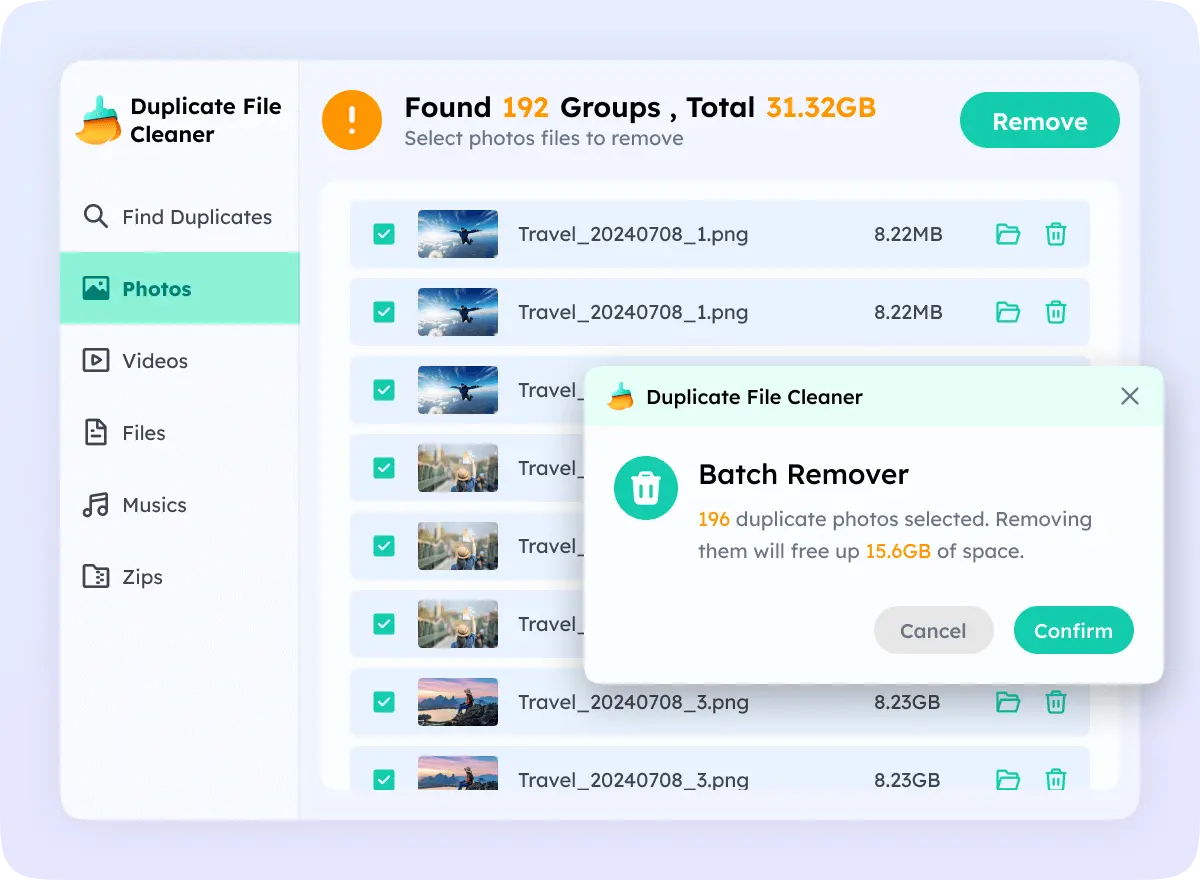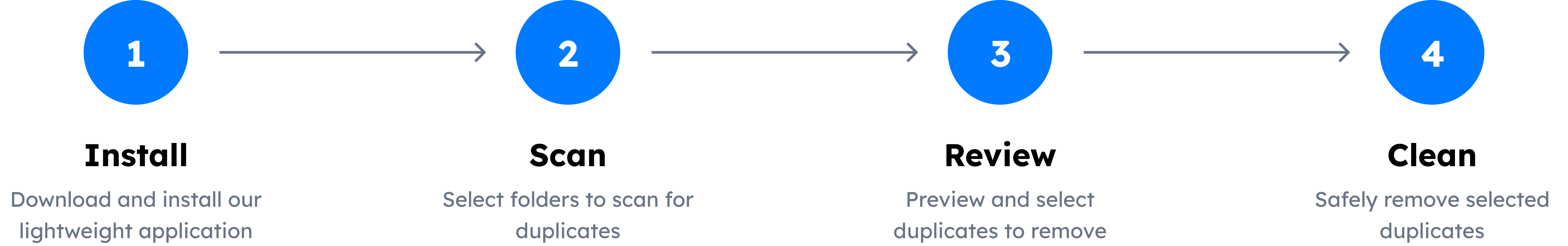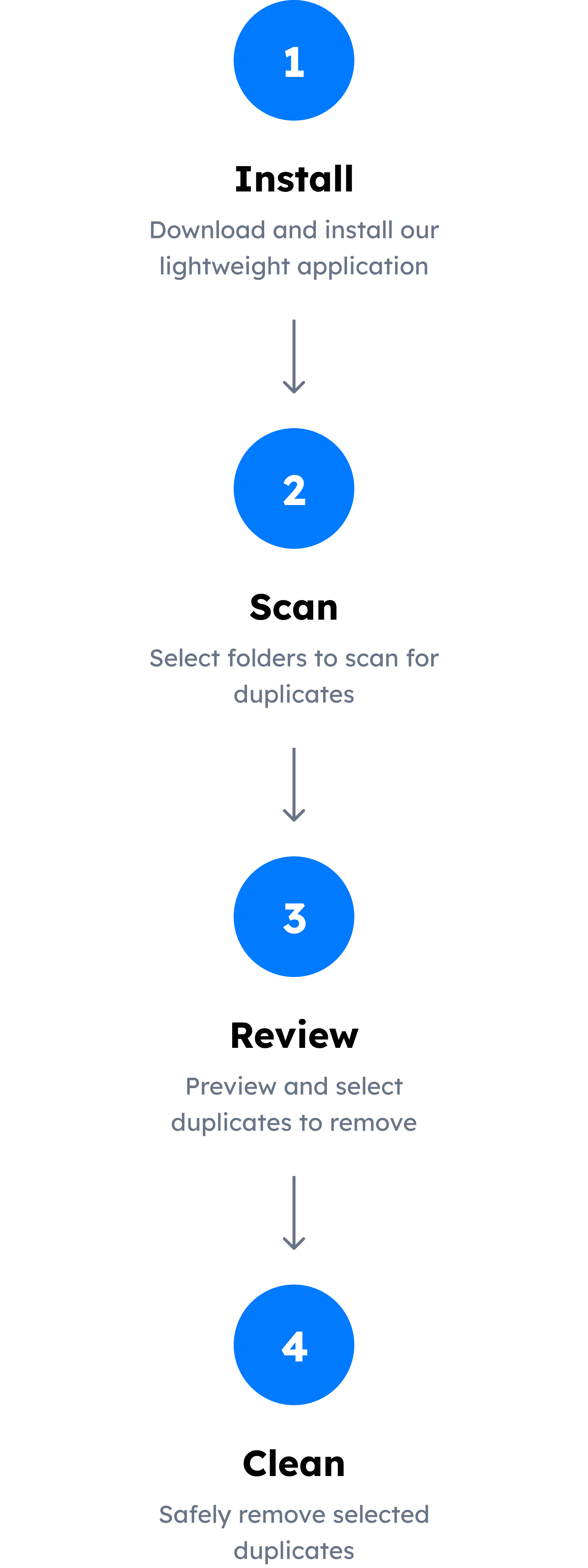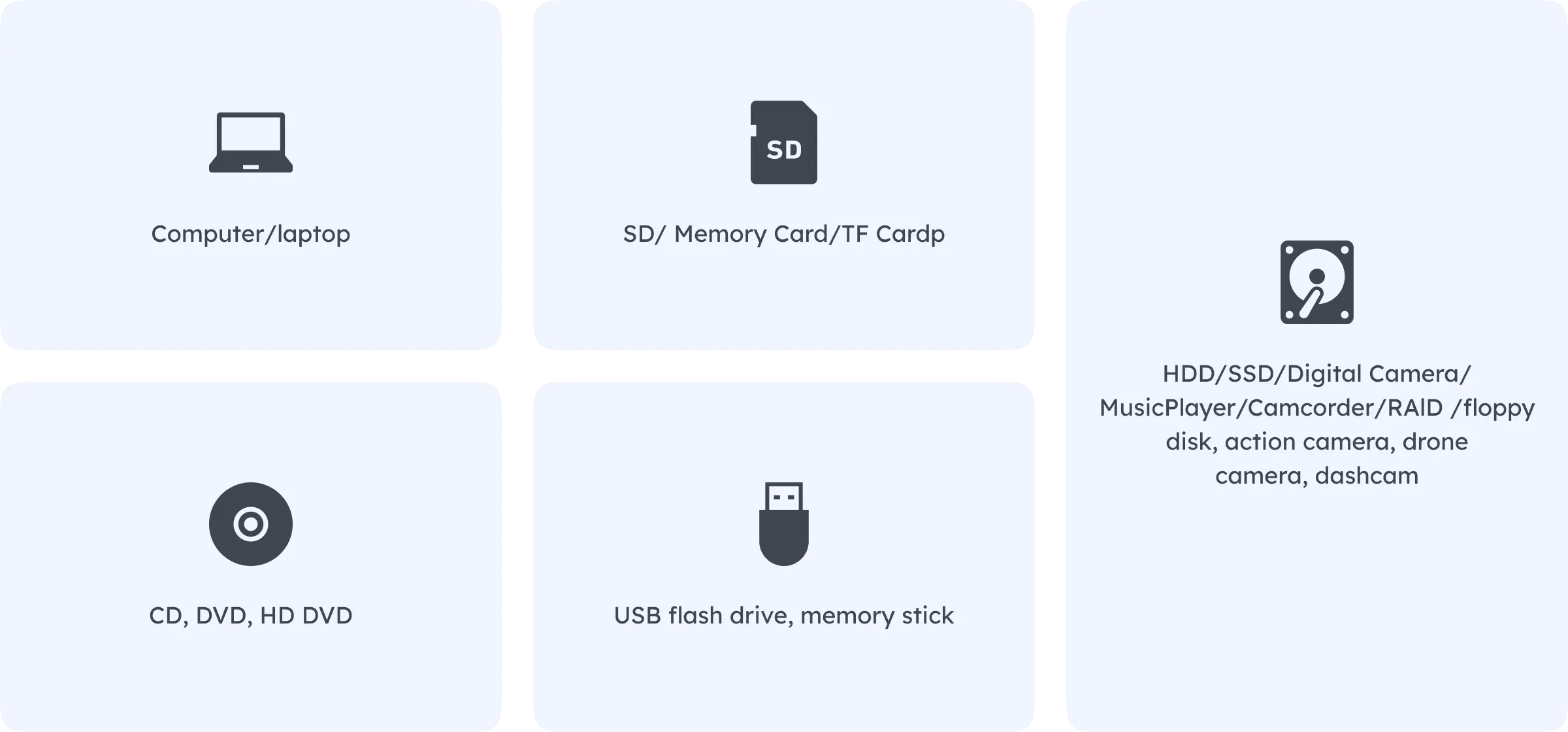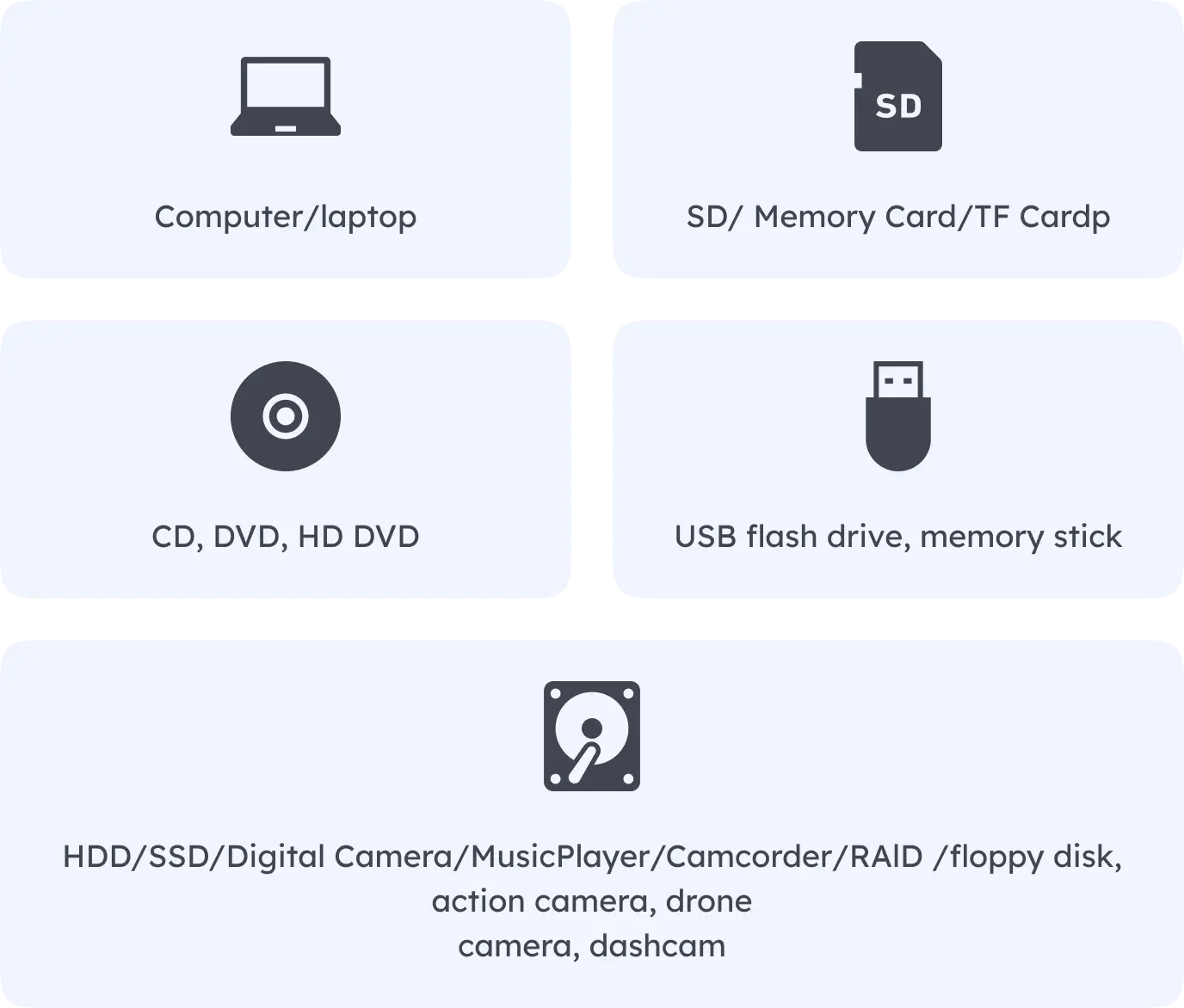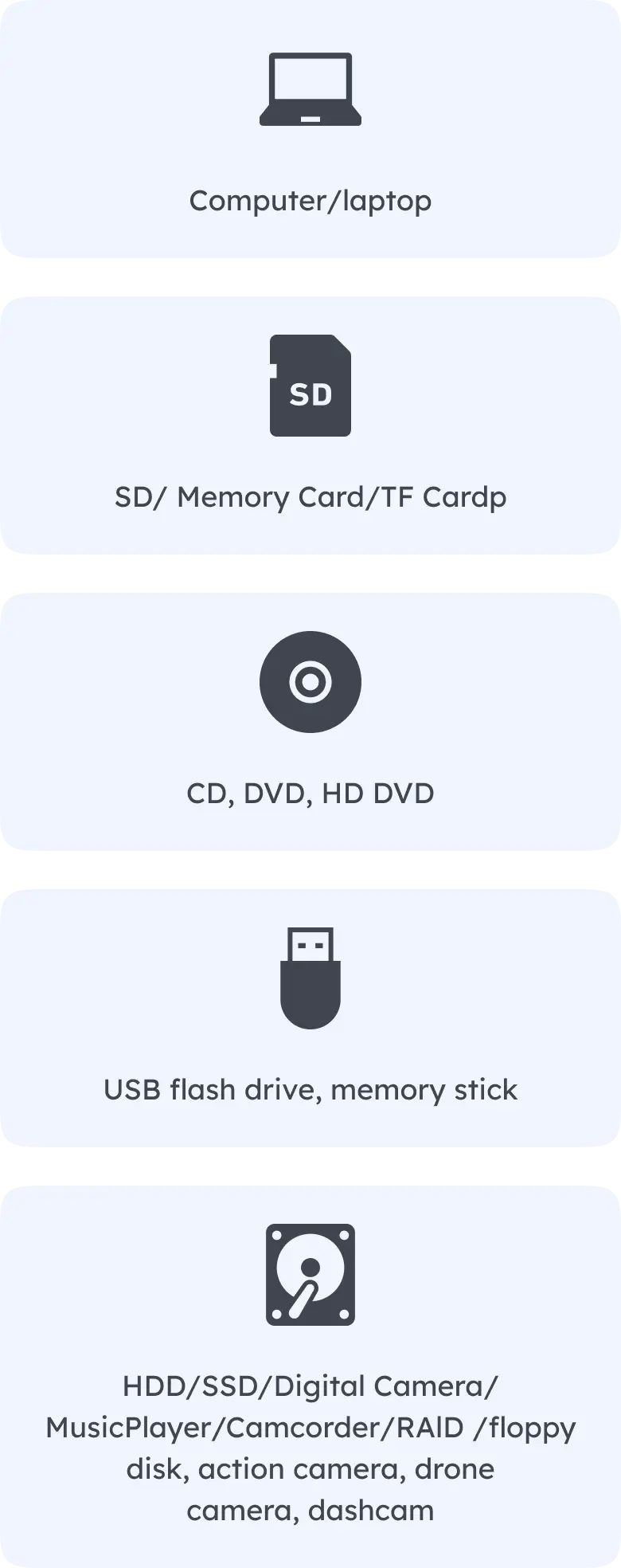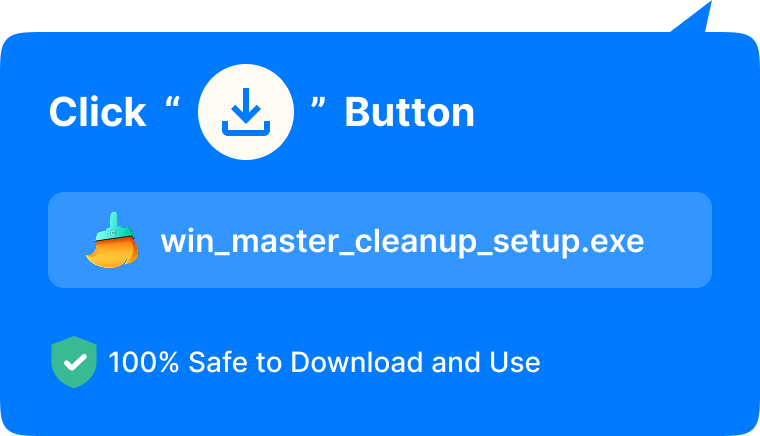Effortlessly cleanup that just works this tool removed over 30GB+ junk in seconds and now keeps my system running smoothly without me lifting a finger.

Despite not being great with tech, I had no trouble using the Win master for cleaner. It was incredibly straightforward.

This tool has made a real difference no more cleaning up temp files by hand, and I'm saving a ton of time because of it.

I usually struggle with tech, but the one click cleaning made it surprising easy just hit a button and you are done.

Used for 3 months without accidently deleting system files, very reliable!

I was pleasantly surprised by how user friendly the once click cleaning function was, requiring no technical expertise to operate efficiently.

As someone who isn't particularly tech savvy, I was impressed by how effortlessly this cleaner worked.

My computer is running noticeably faster after a deep clean it feels like I just brought it!

I couldn't believe how fast the scan was, it uncovered 10gb of junk files in just 10 seconds. Super impressive!
Super Easy-Finds ALL copies
No Files Left-Even in secret folders
100% Safe-Only deletes extras